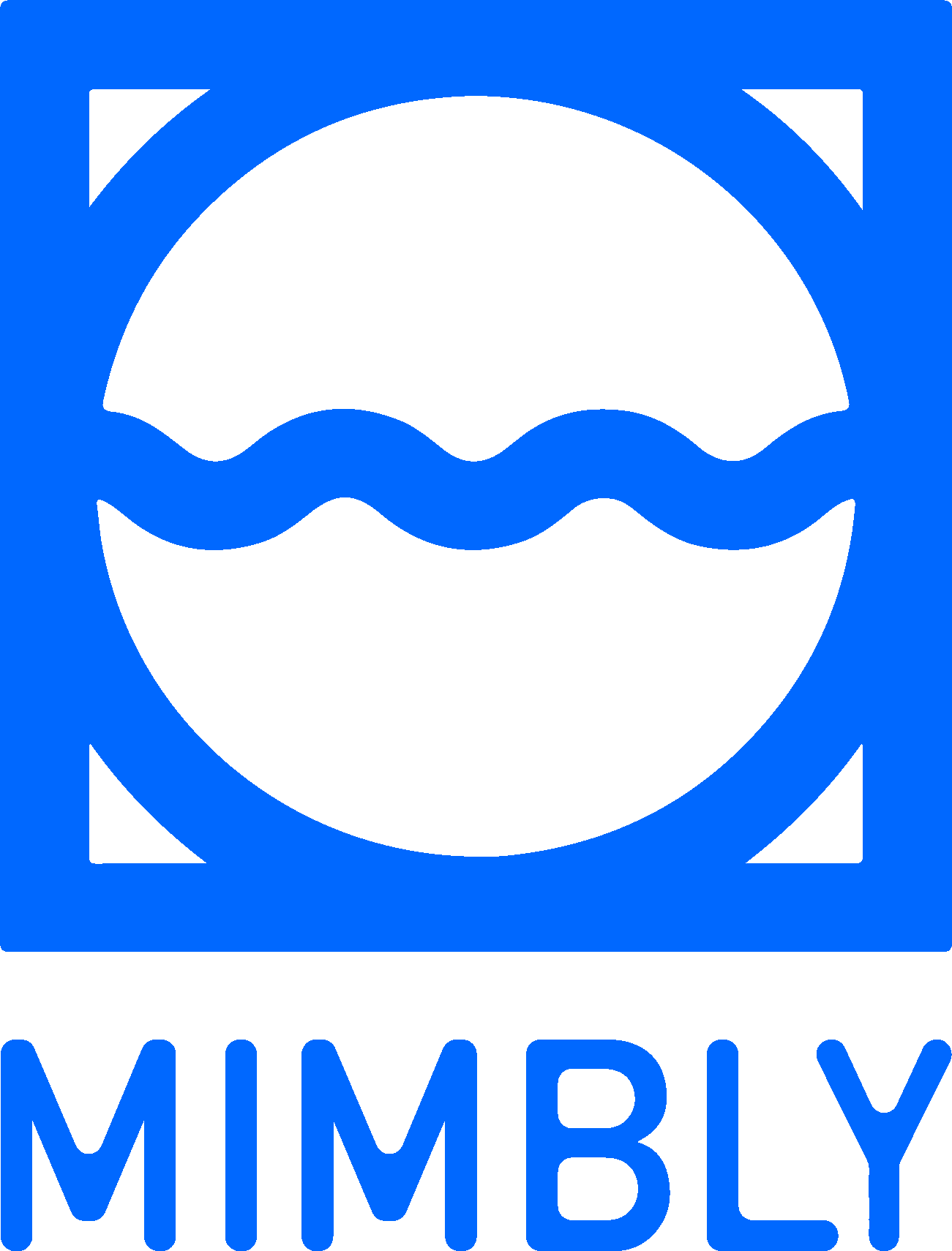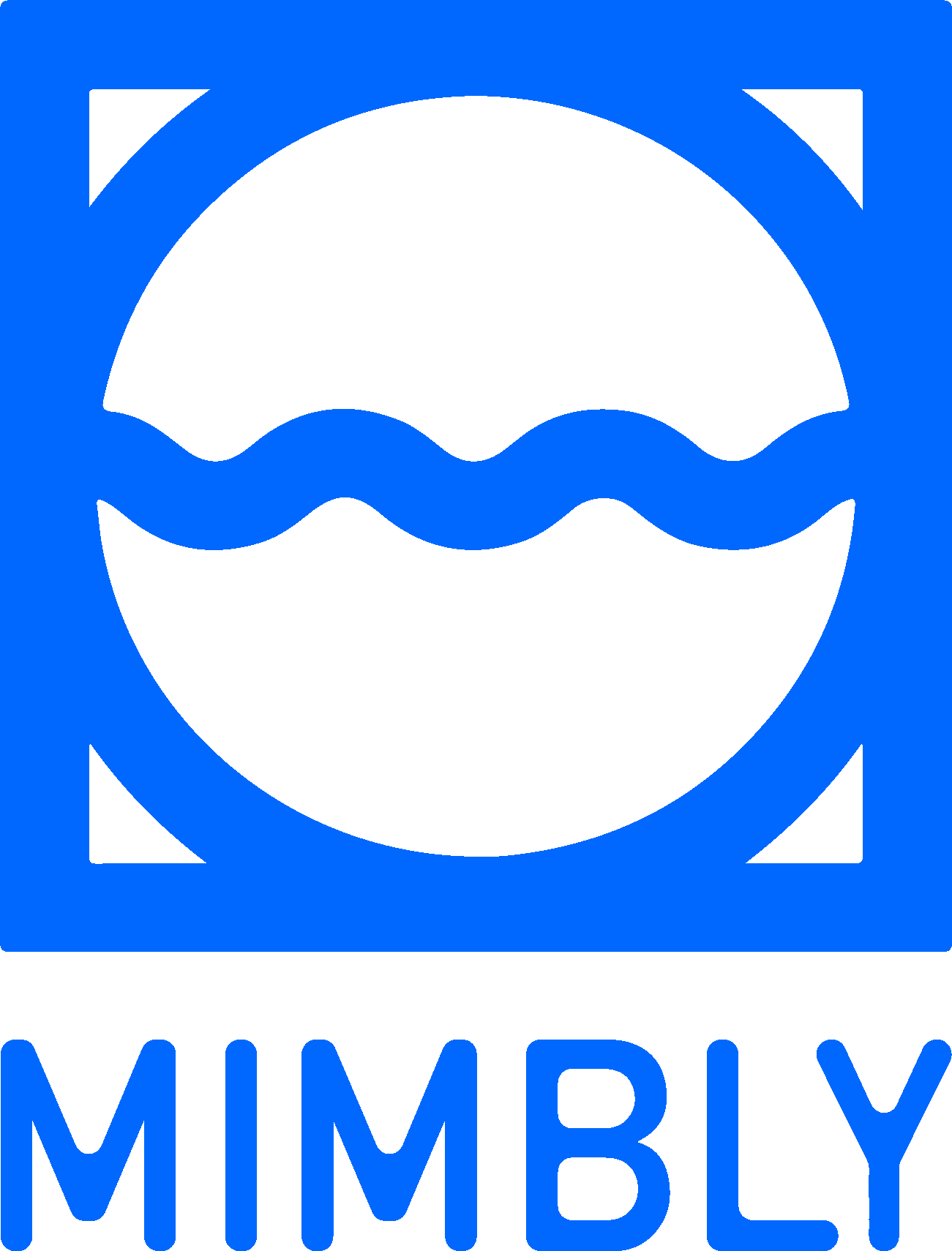6 steps to prepare for the Mimbox
-

1. Plan Mimbox delivery
The Mimbox will be sent directly from the assembly partner and there needs to be a plan for delivery. Prepare how you are going to receive the Mimbox. Decide where you want it delivered and when. Depending on who is doing the installation there are different alternatives.
Get the Mimbox delivered to you and store it before installation
Have the Mimbox delivered to the installer and brought to you on the installation day
Make sure to create a plan together with Mimbly support
-

2. Decide on placement
Measure and make sure the Mimbox and the water collection unit fits
Make sure there is a tap within 3 meters from Mimbox placement
Make sure there is/or install a socket (230v) within 2 meters from Mimbox placement
Make sure there is a sewer preferably within 3 meters from Mimbox placement
If you have problems meeting the recommendations, contact Mimbly support. Fill in the form below for a suitable placement.
-

3. Create routines
The Mimbox will require some looking after to make sure it is performing at its best. Prepare and create routines for:
Emptying the microplastic filter bag a few times a week
Cleaning the water collection unit at least a couple times a month
Download, print or save the maintenance instructions.
-

4. Communicate
Inform about the upcoming Mimbox installation! Make sure that users are aware of what the Mimbox is and why it’s being installed. Informing a few weeks before the actual installation will help the user feel included.
Open and download the poster to print it out and put up where people can see it.
-

5. Prepare installation
Agree with Mimbly support about installation date and time
Book the laundry space for installation
Clean and prepare the space where the units should be placed. Clear the way for easy access
Book the person who should be responsible for maintenance to join the installation
-

6. Getting started
Make sure the installation went ok and check in on the Mimbox. Try to map out how often the microplastic filter needs emptying to create routines that will work for you.
Check for strange noises or irregular behaviour and report to Mimbly support, we are here to help you.
During the installation the user manual will be delivered, make sure to read it. You can also find it on the support site and below.